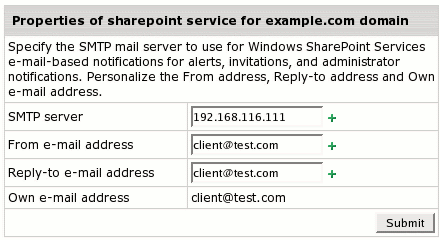To register SharePoint Services on your domain thus making you the administrator of such services Parallels H-Sphere needs the following pieces of information to be used for sending electronic mail to your SharePoint users:
It will take your default setting for this purpose (Parallels H-Sphere SMTP server and e-mail address from your contact info). Later you can change these settings if needed.
Besides, Parallels H-Sphere will need an e-mail address to register SharePoint Services on. It will also take e-mail address from your contact info, although this address is not changeable.
To edit SharePoint settings: